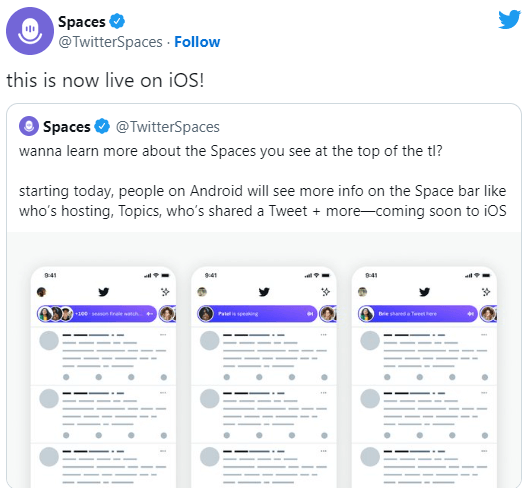Twitter For iOS Updates Spaces Bar With Topics, Hosts & More
In order to make Twitter Spaces attractive to more users, the company is updating the spaces bar where all the chat rooms are displayed on the iOS Twitter app. It now makes it easier to know who’s hosting, what’s being discussed, and much more on the Spaces bar. The all-new update rolled out last month to Android users. Now, it is making its way to iOS users. According to the recent reports, the update allows you to learn more about the Spaces. You can see at the top of the timeline information such as who’s hosting, Topics being discussed, who’s shared a tweet, and much more.
The company described its audio chat room by stating: Sometimes you want more to say than you can Tweet and that’s when Twitter Spaces comes in handy – Spaces is where live audio conversations happen. They are real, live, sound-on conversations to connect over what’s happening now, globally. In addition to our new Spaces icon, our teams have been working diligently to improve and enhance the functionalities. Some of the new features that you can enjoy on Twitter spaces are mentioned down below:
Recording & Playback – Twitter Spaces can now be recorded by the Host. Moreover, the recordings can be played back indefinitely even after it ends. Clipping – Users can now clip & share the best 30 seconds from their Spaces conversation. Make it easy –It’s now much easier for hosts to start a Space and Tweet about it. Furthermore, they can browse & discover Spaces, react to a Space, and access analytics as well. Twitter Communities has been introduced. Paid-subscription Twitter Blue is a new tier introduced. Twitter now allows you to engage only with your closest friends with Circles, and more.
Also Read: Twitter Spaces is Testing A New Clipping Tool for Hosts on iOS